Last updated: 2011-09-18
cppstats is a tool for analyzing software systems regarding their variability. Therefore, we focus on software systems written in C using the capabilities of the cpp (The C preprocessor) to express variability.
| C source | xml representation | |
|---|---|---|
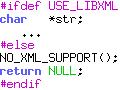
|
⇔ |
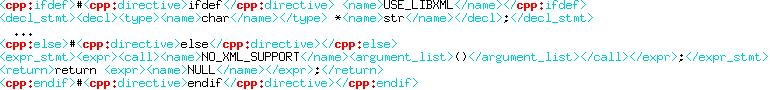
|
The project statement is to get information about the usage of the cpp in C software projects. Apart from the quantity of cpp usage within software projects, more information about, where the preprocessor is used and what is the extension that cpp annotations are enframing. This leads to the question of granularity of cpp within software projects.
We have developed a tool, called cppstats to analyze 40 public available open source projects from different domains including compilers, database management systems, operating systems, and application software. The following table contains (1) the names of all analyzed software systems, (2) its version (development versions with date of download in brackets), (3) the domain the software refers to, and (4) the output of the analysis as CSV file.
| number | software system | version | domain | data |
|---|---|---|---|---|
| 01 | apache | 2.2.11 | Web server | apache.csv |
| 02 | berkeley db | 4.7.25 | database system | berkeley.csv |
| 03 | cherokee | 0.99.11 | Web server | cherokee.csv |
| 04 | clamav | 0.94.2 | antivirus program | clamav.csv |
| 05 | dia | 0.96.1 | diagramming software | dia.csv |
| 06 | emacs | 22.3 | text editor | emacs.csv |
| 07 | freebsd | 7.1 | operating system | freebsd.csv |
| 08 | gcc | 4.3.3 | compiler framework | gcc.csv |
| 09 | ghostscript | 8.62.0 | postscript/pdf interpreter | ghostscript |
| 10 | gimp | 2.6.4 | graphics editor | gimp.csv |
| 11 | glibc | 2.9 | programming library | glibc.csv |
| 12 | gnumeric | 1.9.5 | spreadsheet appl. | gnumeric.csv |
| 13 | gnuplot | 4.2.5 | plotting tool | gnuplot.csv |
| 14 | irssi | 0.8.13 | IRC client | irssi.csv |
| 15 | libxml2 | 2.7.3 | XML library | libxml2.csv |
| 16 | lighttpd | 1.4.22 | Web server | lighttpd.csv |
| 17 | linux | 2.6.28.7 | operating system | linux.csv |
| 18 | lynx | 2.8.6 | Web browser | lynx.csv |
| 19 | minix | 3.1.1 | operating system | minix.csv |
| 20 | mplayer | 1.0rc2 | media player | mplayer.csv |
| 21 | mpsolve | 2.2 | mathematical software | mpsolve.csv |
| 22 | openldap | 2.4.16 | LDAP directory service | openldap.csv |
| 23 | opensolaris | (2009-05-08) | operating system | solaris.csv |
| 24 | openvpn | 2.0.9 | security application | openvpn.csv |
| 25 | parrot | 0.9.1 | virtual machine | parrot.csv |
| 26 | php | 5.2.8 | programming language | php.csv |
| 27 | pidgin | 2.4.0 | instant messenger | pidgin.csv |
| 28 | postgresql | (2009-05-08) | database system | postgresql.csv |
| 29 | privoxy | 3.0.12 | proxy server | privoxy.csv |
| 30 | python | 2.6.1 | programming language | python.csv |
| 31 | sendmail | 8.14.2 | mail transfer agent | sendmail.csv |
| 32 | sqlite | 3.6.10 | database system | sqlite.csv |
| 33 | subversion | 1.5.1 | revision control system | subversion.csv |
| 34 | sylpheed | 2.6.0 | e-mail client | sylpheed.csv |
| 35 | tcl | 8.5.7 | programming language | tcl.csv |
| 36 | vim | 7.2 | text editor | vim.csv |
| 37 | xfig | 3.2.5 | vector graphics editor | xfig.csv |
| 38 | xine-lib | 1.1.16.2 | media library | xine.csv |
| 39 | xorg-server | 1.5.1 | X server | xorg.csv |
| 40 | xterm | 2.4.3 | terminal emulator | xterm.csv |
After installing all the programs and libraries cppstats relies
on, download cppstats from
here and
unzip the archive. An example of the invokation of the tool is given
below. Get a C software program of Your choice and download it. Unpack
the sources and apply the cppstats analyzer.
Typical workflow:
# select all projects that should be analyzed by editing the cppstats_input.txt # note, the project selected in cppstats_input.txt should have the following form: # project-folder/ # -> source # cppstats_input.txt contains all absolute paths to the project-folders vim cppstats_input.txt # for a general analysis run following scripts; see ICSE 2010 paper ./cppstats_general_prepareall.sh ./cppstats_general_checkall.sh # for discipline analysis run following scripts; see AOSD 2011 paper ./cppstats_dmacros_prepareall.sh ./cppstats_dmacros_checkall.sh
cppstats has been developed at the University of Passau, Germany cppstats project, please contact the developer: